View Groups tool
 Used to manipulate view groups
and view windows and to navigate between models that have been active at some
point during the current design session.
Used to manipulate view groups
and view windows and to navigate between models that have been active at some
point during the current design session.
Clicking the View Groups icon toggles the View Groups toolbox between on and off.
A view group is a named collection of eight view windows that allows you to set up your desktop to display your preferences, including number of open view windows, window size, and view orientation. Most commonly, each view group is associated with a model, making it easy to access and navigate through different models in the active DGN file, via the View Group drop-down menu.

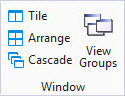

 Lets you
access the previous model in the session history by clicking the left arrow.
Alternatively, you can click the down arrow and select a previously accessed
model from a drop-down list.
Lets you
access the previous model in the session history by clicking the left arrow.
Alternatively, you can click the down arrow and select a previously accessed
model from a drop-down list.
 Lets you access
the next model in the session history by clicking the right arrow.
Alternatively, you can click the down arrow and select the next model from a
drop-down list.
Lets you access
the next model in the session history by clicking the right arrow.
Alternatively, you can click the down arrow and select the next model from a
drop-down list.